Publish pictures
With “Publish Images” you can make images publicly available under a unique URL. “Publish Images” is located in the context menu of each image. If you click on the menu item “Publish”, an eye icon appears. It indicates that this image is now accessible via its web address. By clicking the button on the right side, you can generate this web address and then distribute it to any recipient.
The most important functions at a glance
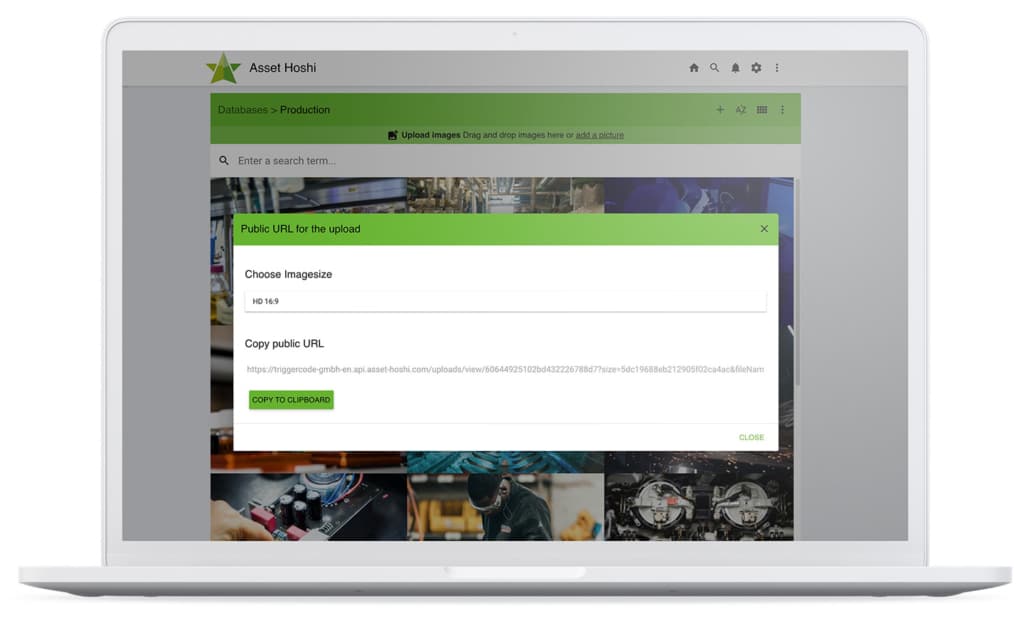
Use cases
-
Share individual images easily via URL for employees or customers
-
Generate URLs for embedding in web pages
-
Reference images from other systems, such as CMS, via the URL