Share images
With this function, they select any number of images from a folder and share them via e-mail. The recipient will receive a link via e-mail that allows them to download all images in an archive. The share images function can be found in the menu of each folder. The menu item “View and manage shared images” opens a sidebar: This lists all media that you are currently sharing with others. You can also remove these shares or share more pictures and videos here.
The most important functions at a glance
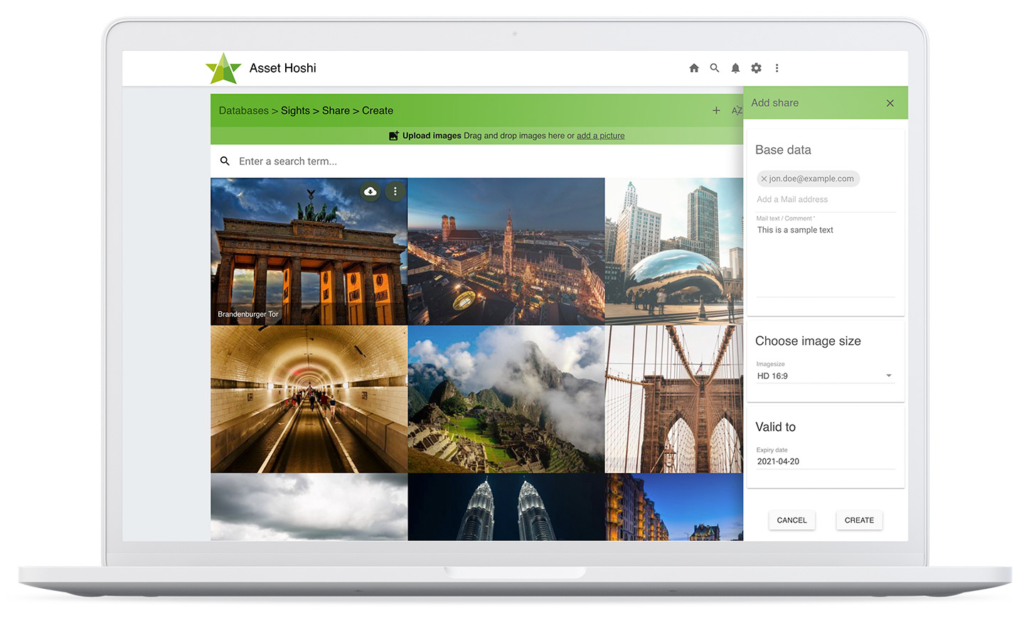
Use cases
-
Share self-assembled image collections with employees and customers
-
Provide images directly in suitable size
-
Provide an expiration date for the download link to keep control over the shared items
-
Coordinate image proposals – for example between project managers and designers